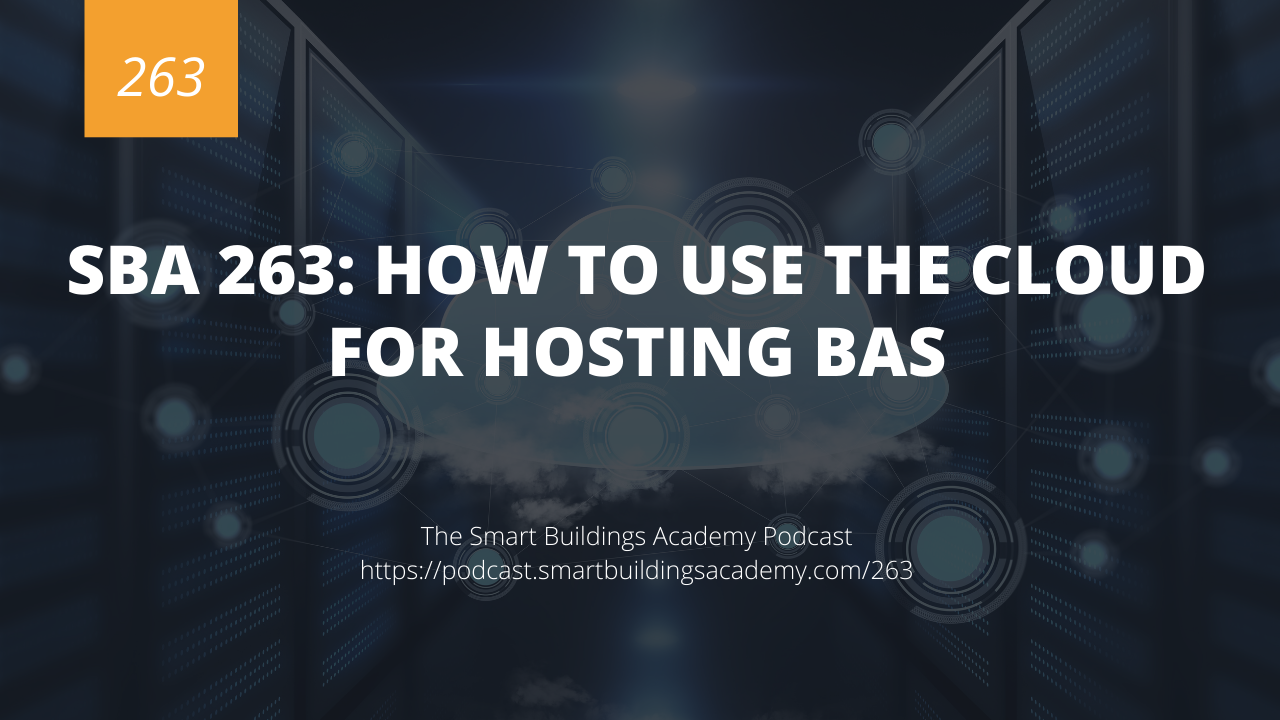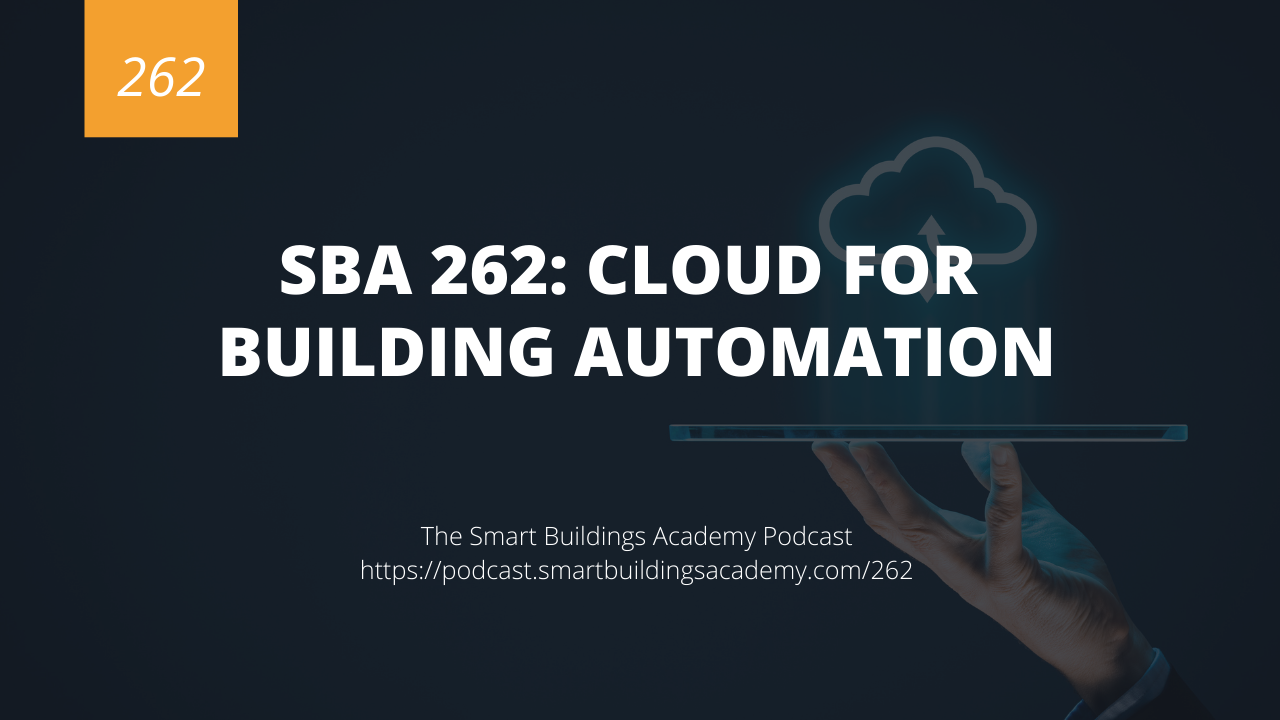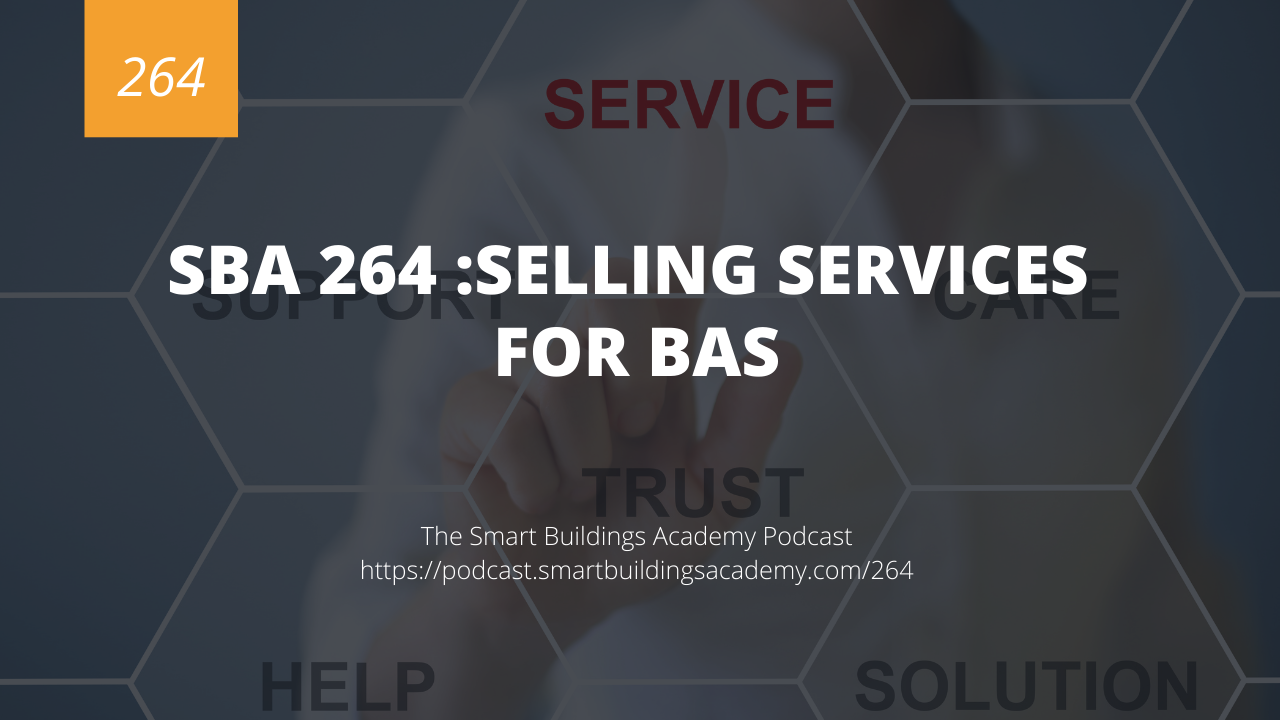In this episode of the Smart Buildings Academy Podcast we will be discussing how to use the cloud to host certain parts of your BAS.
Click here to download or listen to this episode now.
Resources mentioned in this episode


Transcript
Phil Zito 0:00
This is the smart buildings Academy podcast with Phil Zito Episode 263. Hey folks, Phil Zito here and welcome to Episode 263 of the smart buildings Academy podcast. And in this episode, we are going to be discussing how to use the cloud for hosting a building automation system. So in our previous episode Episode 262, we talked about what the cloud is. So if you don't understand what the cloud is then go back to podcast smart buildings Academy comm forward slash 262. Once again, that's podcast as smart buildings Academy comm Ford slash 262. And take a listen to that episode. Like I said, In this episode, we are going to be talking about how to use the cloud for hosting VA s. But before I do that, I want to point out one thing, we are going to be increasing all of our course prices on July 30. So any website course prices will increase on July 30. And our existing proposals that are out to our customers, those will be good until September 1. Alright, so if you're looking to get a course, I definitely encourage you to do that this is going to be a pretty substantial price increase, as we have put a lot of value, and a lot of just cost behind the scenes into our courses and into our systems. So definitely need to increase prices to support the business. Alright, so how do we use the cloud for hosting a building automation system? What does that even mean? First, let's talk about cloud hosting. So as we recall, there is software as a service platform as a service and infrastructure as a service. And when we think about building automation, most of the time we think about software as a service, we're buying an analytics suite, graphics suite, etc, as a service from a software provider. But lately, we have seen contractors and individual customers going in using the cloud to host their building automation servers. So this is more as infrastructure as a service. So how do you approach this? Well, the first thing you need to do is determine what do you need for a machine. And this is just like any other server sizing exercise, you need to go and look at the catalog sheet and figure out what the server requirements are for your building automation server. Now, I will tell you that when it comes to hosting in the cloud, especially if you're using Azure or AWS, you can lean more towards the minimum requirements of your server catalog sheet, and then engage or enable elasticity, which will allow the server resources to expand as needed. And you can put a cap on those. So you don't, you know, go out of control. But the nice thing about doing that is you can keep costs to a minimum, you can keep your machine sizing down. And then as usage increases as you run into situations where you need high storage, high compute high memory, whatever, you are able to take advantage of that elasticity. Okay, so step one, we have to go and size our server via or whatever we're hosting server, database, etc. Web server via our catalog sheets. Once we've sized that, then we select that in our hosting provider. I'm assuming that for most of us, we're going to be using Azure or AWS for hosting services. And when we're doing that, we're going to go and select the machine, we typically will select a shared machine because we don't need full resources of a dedicated machine. For midsize businesses and down for large size businesses, you'll typically have a dedicated machine, or you'll have an on prem cloud hosted whatever server, database etc. So you got to select your machine. Once you've selected your machine, you instantiate your machine. And once the machine is instantiated, then you can use RDP along with your keys, your crypto logical keys that you're going to download, typically as part of the setup process. And you can use those keys and remote desktop protocol to remotely connect to the server. And you can start to go and install any prerequisite like services like dotnet framework or whatever is Apache etc. And you can go and get the OS set up the operating system and then you can install your VA s software. Once you've done that, you're going to want to take a snapshot of that machine. And you're going to want to keep that snapshot and I like to regularly schedule snapshots for at least once a month. So you've got a snapshot of the machine that's an image that you can roll back to. And you're going to want to take a initial setup image, and then you're going to want to take a configured image. So just in case you mess something up during the configuration process, you can roll back to that in Initial Setup. So initial setup is the VA S is installed, the configured image is all the balancing settings, everything is configured. So you want those two images as a baseline. Once you have those, then it's a matter of making sure that others can communicate to the server. This is where you're going to set up the appropriate firewalls, ACLs, access control lists, etc. If you're doing any form of load balancing, or if you're doing any form of just making sure that multiple multiple regions can go and access the server, then you may enable multiregion support, which, how you do that depends on the cloud provider you're using. Once you've got this all up and running, it's pretty simple. I mean, it's basically the key points that are a little different, especially with AWS, Azure is not so bad, as far as confusing. But with AWS is figuring out first, you know, what am I doing, I'm doing EC, right elastic compute. So EC squared, once you've got that selected, then you got to select the appropriate machine, then you've got to download your crypto logical key, so you can remote in and then you got to set up the environment. Once you get to setting up the environment, you know, configuring the OS, that's just like working on a normal physical machine, except for you're doing it remotely. Then, right after that, things get a little unique in that you've got to set up the remote network access. So you basically have to assign an IP address or do some form of routing, as well as set up your ACLs and firewalls that way traffic can get from your other VA s devices to that server and vice versa. Once you'll typically do that, by the way, with like a hosted tunnel, hosted VPN service of sorts. That's typically how I did it in the past. Once you've got all that set up, though, you essentially have your virtualized cloud hosted server or database up and running. And then it's a matter as I mentioned, of scheduling backups, and scheduling them to an off site data store, or to a different data store. That way you can repair those and you can also do like failover, you can failover to an additional machine like you have an N plus one running something like that, to keep your VA s server up and running, regardless of what may happen to the server throughout the day. So there you have it, folks. Pretty straightforward, pretty short. And to the point, how you go and set up a cloud hosted VA is relatively simple. If you got any questions, don't hesitate to hit us up at podcast at smart buildings academy.com forward slash 263 once again, if you are interested in our courses, I encourage you to check out our course catalog which will be linked at podcast at smart buildings Academy comm Ford slash 263 prior to our price increase at the end of the month. Thanks a ton and I look forward to talking to you in the next episode. Take care