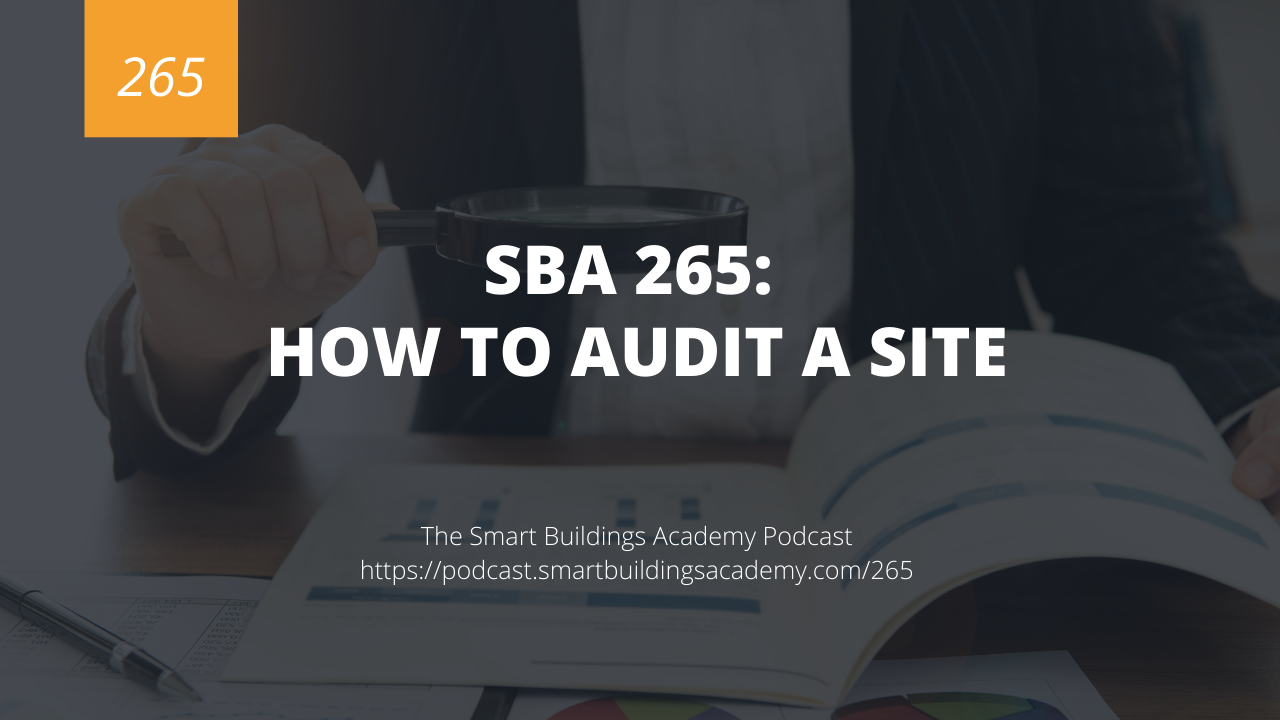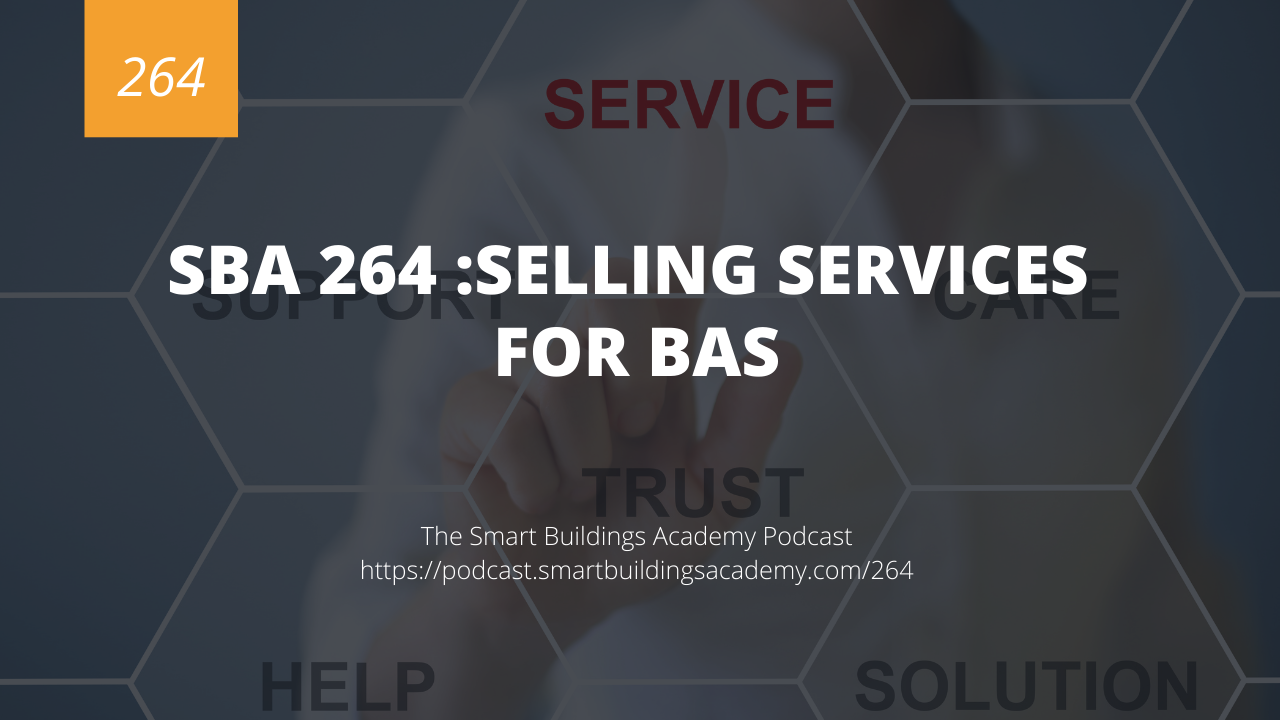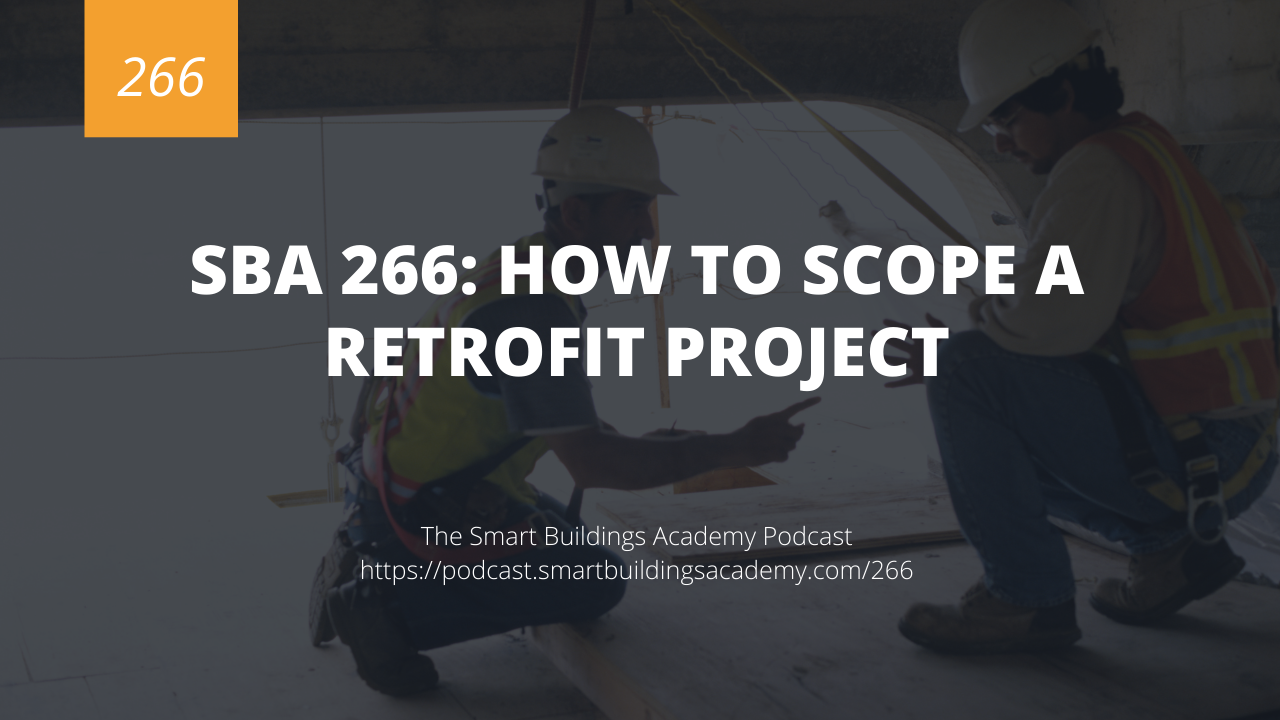In this episode of the Smart Buildings Academy Podcast we discuss the exact steps to perform a site audit. This process is key for retrofit projects and other solution oriented projects.
Click here to download or listen to this episode now.
Resources mentioned in this episode


Transcript
Phil Zito 0:00
This is the smart buildings Academy podcast with Phil Zito Episode 265 Hey folks, Phil Zito here and welcome to the smart buildings Academy podcast. In this episode we're going to be talking about how to audit a site. This episode is sponsored by our sales Bootcamp, our building automation sales Bootcamp, this is a nine day online live course that lasts about an hour and a half each day. Um, through this course, you're going to learn fundamentals of building automation HVC it how to sell building automation, how to scope, how to estimate how to do service sales, how to do site audits, retrofits etc. So you're gonna come out of this with a complete understanding of how to sell building automation systems. There are still seats we move the class to September based on you know, just everyone in the industry still trying to finish up their summer season. So there is definitely time for you to get enrolled. But you have to act quickly go to podcast that smart buildings Academy comm forward slash 265 once again, that is podcast that smart buildings academy.com Ford slash 265. So you guys and gals have probably noticed I've been out from the mic for a couple of weeks here, I have been traveling on vacation. And so I'm finally getting back into the swing of things summer are is becoming an increasingly weird time for me, because, you know, my daughter is 15 and has to be dropped off at work, my kids are at camp and then we're traveling, so it's been quite difficult to get things done. But even with all of that, I am excited to be teaching you today about how to audit a site because this is a skill that still seems to elude quite a few people. We've talked about it in past podcast episodes. But in this episode, we're gonna go through it very, very, very detailed. Alright, so the first thing we have to do whenever we're doing a site audit is we need to decide Why are we auditing the site? What are we trying to accomplish, because the site audit ultimately is inputs. Right. And the inputs are then analyzed. And they're analyzed against a goal. And based on that goal, then we are going to develop outputs. And those outputs are going to be potentially energy conservation measures, potentially facility improvement measures, potentially retrofits could be a variety of things. Okay? So we go to audit the site, and we start to figure out, hey, this site, we need to achieve XYZ. And we want to go and achieve maybe energy efficiency, maybe we want to achieve increased occupant comfort, maybe the spaces are just really uncomfortable. Based on what we want to achieve, we have to gather a specific set of data. So we start off by saying, Okay, what data do we need to gather and sometimes you will be doing an audit and you won't have your outcome defined. And that's perfectly okay to perform an audit and not have your outcome defined. It's definitely easier to sell an audit if you have the outcome defined, because then you can communicate why you are needing to spend the man hours to do this. But if you don't have the outcome defined, it's okay, you can still make things work. That being said, here's what we do. So we look at the building, and we look at the building as an organism and the organism, right, it breathes, meaning it has its air and water circulation. It goes and has ways of sensing things like the sensor data. It has arms and legs. Those are you know, like our control devices or actuators, fan motors etc. So if you look at it as an organism and think of it as doing a building checkup, performing a checkup, and you're running through a checklist. Now with an audit, you can start from the bottom up or you can start from the top down. If it is a single building,
Phil Zito 4:31
single building, I usually will start from the bottom up. If it is multiple buildings, I'll usually start from the top down. The reason I start from the bottom up with a single building is it's usually manageable. It's not manageable to go through every sensor on an entire campus. It's not usually feasible, but what you can do is you can go and make sure all the graphics work. You can make sure your supervisory devices are up in each building. You can make sure even your controllers are up in each Building. So you can do these things and figure all this out. And then once you have that information, you can then decide which buildings you want to dive deeper into. But if it's a single building, then oftentimes, you can just go from the bottom up, start with the sensors, move to the controllers, move to the field buses, move to the supervisory devices, etc, etc. All right. Once you have gone through, and you've collected this data, this information, then you can start to audit and analyze it. But how do you collect it? Depending on the system, it may be as simple as running an export report, or it may be as complicated as going and doing manual data collection. So let's talk about that. So first, let's look at the single building example. And let's start from the top down, or sorry, the bottom up. So we have a bunch of field controllers. And those field controllers have inputs and outputs, the first thing we're going to check is the inputs. do they work? Are they accurate, and a reasonable way to tell they're accurate without having to go and you know, use M and V devices on each actual space is to do like a pool sample. So you sample up some common areas with some mmV sensors, like some hobo sensors or something. And you compare that to the building automation data. And if it looks within range, then you know that your devices are reasonably calibrated and are functioning for binary device that's for Analog Devices for binary devices, you can go and turn on and off the devices and see if there is a binary response or change of state. Once you've determined that, then you can move to outputs outputs are pretty easy. You just go and you drive your outputs and you make sure there's an actual change. You can either then manually log this data, or you can export it via logs. Once you have this information, you may also at this time want to start trending, so that you have historical data when you're doing potentially an ECM or fems. Okay. So once you have that going on your ECM, your films, your historical data, all that fun stuff, then we can move up to the controller. So with the controller, there's all sorts of things we can do, we can look at, if the controllers online, we can look at its memory capacity, we can upload the program that is in it to our computer, so that we have a copy of it, we can go and look at its address, there's so many different data points we can gather for the controller. And we want to gather as many of those as we can. Now how do we do that, just like with the sensors, we can potentially do this through the building automation system. If not, we can go and look at the bill of materials. And if we don't have it there, then we can go and manually record this information. From there, we'll go to the field trunks, we will look at what the field trunk layout is, we will try to draw that out. All the meanwhile, by the way, if you don't have a bill of materials, if you don't have access to a building automation system, if you don't have as belts, then you're going to want to go and be creating this as you're doing this audit. So we can gather all this information from this audit, we can go and gather the data, we can go and gather the data on the field trucks now and we can get how much data third put there is how many devices are on the field trunk, what the baud rate is etc, etc. Then from there, we can move to the supervisory device, we can log into that, do our data collection do our setting up of any trends we need setting up of any data collection we need, we can also grab the graphics off the supervisory device if appropriate. And we can start doing system backup system analysis. From there we can move to the server if there is one. And at the server level, we can tend to grab any historical data, graphics, etc. On what what information we need, basically, I mean, I feel like I'm repeating myself in these steps. Because
Phil Zito 9:24
really doing a site audit is actually quite easy. It's not terribly difficult. It's just time consuming. The hard part is really figuring out the outcome that the customer wants or needs. And then from that outcome, figuring out the most cost effective way to actually implement that outcome. That's kind of where the magic comes in. Right. So you know, if someone has temperature complaints in a bunch of spaces, you need to collect data, but then once you've collected that data, you got to figure out is this a capacity issue? Is this a control issue? Is this just tenants who are old and they're always cold? What is the root cause of the issue. And that's really the biggest thing when auditing a site, if I could leave you, at the end of this podcast here with one piece of information, like one insight is to really understand the outcome. Because once you understand the outcome, then you are going to be able to come up with a solution that which we'll talk about in Wednesday's episode, which will be how to scope a retrofit project. We'll talk about identifying the outcome. And we'll talk about creating scope to align with that outcome. But like I said, figure out if it's energy, figure out if it's temperature, figure out what the core driving factor is for the performance of the building and for the ultimately the execution of the audit. And then once you have that information, then you can back into the solution. Alright, so that if you have any questions, do not hesitate to hit us up at podcasts at smart Billings. academy.com forward slash 265. It's great to be back behind the mic. Again, good to be talking with you. And I hope you check out our VA sales bootcamp if you are in sales, and you really want to make your numbers and increase your sales ability. I mean, I can't think of any other training out there for less than $1,000 which is going to immediately impact your close rates and make you better at selling building automation systems from a position of credibility with your customers. Thanks a ton for listening and I look forward to talking to you in Wednesday's episode. Take care