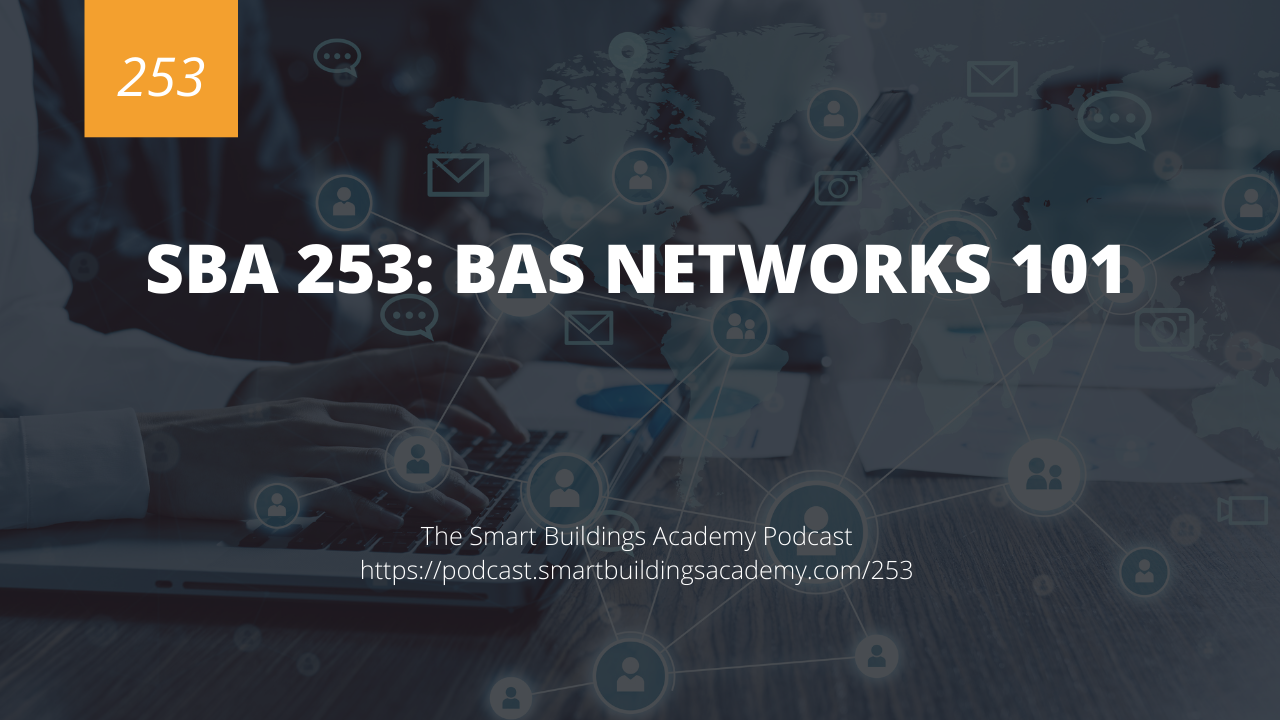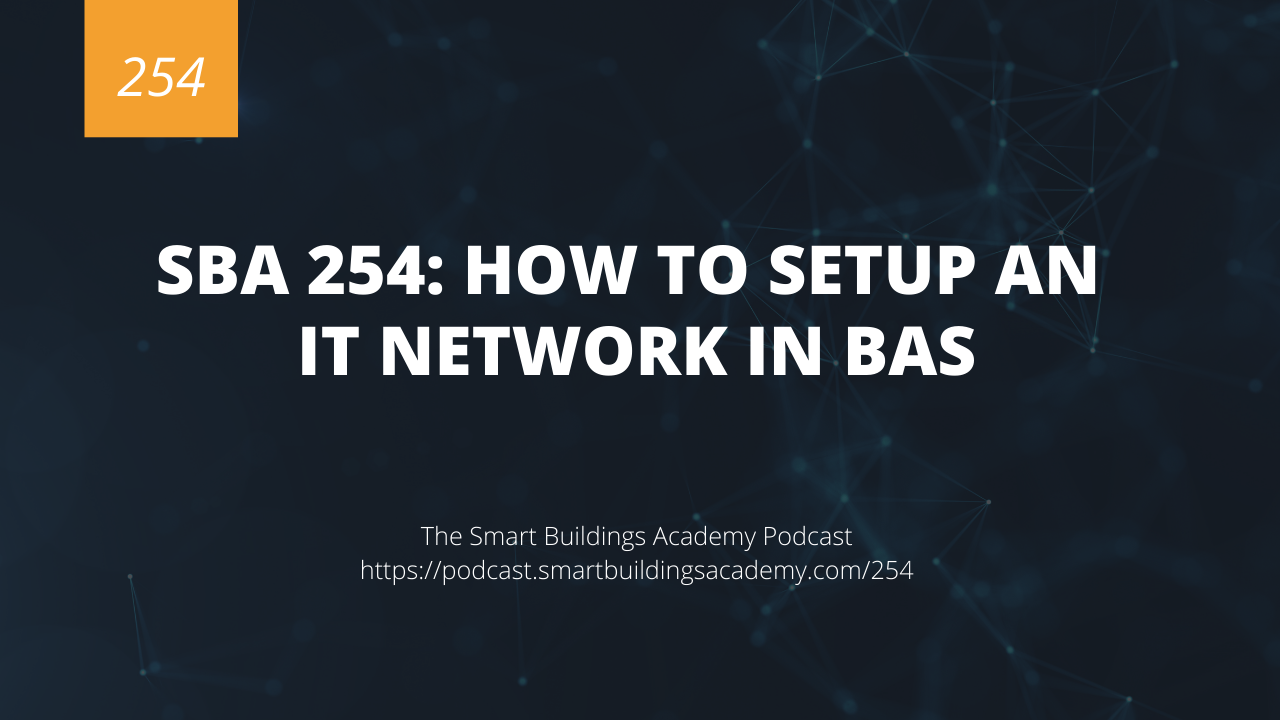In this episode of the Smart Buildings Academy Podcast, we will teach you how to sell building automation solutions to commercial real estate in 2021.
Click here to download or listen to this episode now.
Resources mentioned in this episode


Transcript
Phil Zito 0:00
This is the smart buildings Academy podcast with Phil Zito Episode 253 Hey folks, Phil Zito here and welcome to Episode 253 of the smart buildings Academy podcast. In this episode we're going to be talking through the fundamentals of it networking for building automation so you're going to learn what networks are, how they work what you need to know about networks as a building automation professional. As always, everything we discussed can be found at podcasts smart buildings Academy comm forward slash 253 once again, that is podcast smart buildings Academy comm forward slash 253.
Phil Zito 0:38
This episode is sponsored by our it for VA s professionals version two course, that course is going to be available for purchase as an early access course until June 30. You can find out more by going to podcast dot smart buildings academy.com Ford slash 253 scrolling down and clicking on the it for VA s professionals version two course by purchasing that course you will get access to version one. And you will get access to version two with a $300 discount. Plus as part of the early access, you will be able to provide feedback during the course. So you'll be able to ask questions related to the course as we create it and get exactly what you need out of this robust it course it for bs professionals is our best selling course. And we are making it even better in version two. All right, so let's talk networking. When we think networks, we need to think of two things right, we need to think of our field level networks which we'll cover in another episode. And our i t networks. Now there's two types of networks in our VA s world and they're called it and ot networks i t networks are Information Technology networks that are managed by an IT staff, whereas ot are operational technology networks. And they basically have all the same parts. But they're managed by the operational staff meaning the facilities or more likely the building automation contractor. So what makes a network? Well, when we talk about networks, we're primarily talking about IP level traffic and how does IP level traffic communicate. It communicates either via wireless or wired communication. Now there are other methodologies that are utilized for communication and building automation networks. But for most of us, we are focused on the IP Ethernet network. So let's talk about that. So each building automation device is going to have what is called an IP address. And Internet Protocol address is a 32 bit address that gives a logical address to a physical device. So your physical bs devices, your servers, supervisory devices, etc. They're gonna have network interface cards, and these are going to have what are called layer two addresses. These are known as Ethernet MAC addresses. Alright, so the MAC address is going to be a hexadecimal number that is physically linked to that physical network interface card. So that's actually not the address of the device as much as the address of the network interface card and its physical port in which the ethernet cable plugs into. Now from that physical port, the communication goes across this Ethernet cable via what's called an access link. So a link from a host right and a host would be a supervisory device, a server etc. to the network. Typically the network switch is called a access link because you're accessing the network, a link between the switch and the router is known as a trunk link because it extends or it trunks out the network.
Phil Zito 4:00
So your physical devices, your IP devices, they have an IP address. And this IP address is part of what's known as a sub net because realize that IP addresses in and of themselves are logical addresses and consists of two parts they consist of a host part and a network part. And the network part of the IP address dictates which network the hosts are on. And the host part dictates the host addresses on that network. Let me repeat that back to you again. So you have a 32 bit IP address. And that consists of two parts, a network part and a host part. The network part says what networks the hosts or what network the hosts are on, and the hosts identify themselves as a part of that network. And this is really important than this concept of subnetting is really important because there's not enough IP addresses and
Phil Zito 5:00
In the world, there's only 2 billion of them. So what we have are we have public IP addresses, and private class IP addresses, public classes are routable, across the internet, whereas private classes are not routable. They're the 19216, eights or the one seven twos that you see when you go inside customer networks. And those addresses can be used again and again. So you can have 192168 dot 1.0, at home. But you can also have a 19216 8.0 at your customer site. So you can have these addresses across multiple sites, because they're private, they don't exist in the public routable networks. So what happens, right, these IP addresses communicate, or these IP devices communicate across access links to a switch. Now switch is going to have a ARP table or an address resolution protocol table, what's going to happen when devices connect to the switch when the switch powers up, it's going to build a table for its Ethernet broadcasts, right. And broadcast is a type of message that goes out all ports to all devices. unicast is a single directed message that goes to a single device. And multicast is a message that goes to multiple devices. So you've got this switch, and it's learning all these MAC addresses these Ethernet addresses. And it's putting them in an address resolution protocol table that matches those addresses up with their appropriate IP addresses. Now switches themselves are typically layer two devices layer two, meaning they only communicate on the Ethernet MAC address layer. In order for them to communicate IP traffic, they need to have a place to send it to right. So that place is the default gateway. That's where all traffic goes. If it's not meant for the network that it's on currently. So if you have 192168 dot 1.0 sub net, and you're trying to communicate within that sub net, it's just going to bounce around inside the switch. However, if you try to go outside that sub net, it's going to go to the default gateway, which typically exists in the router. Now the router is going to have what's called a routing table. And it's going to use routing protocols in this routing table is going to say, hey, when I have traffic for a nother network, this is the port I send that traffic out. And so what will happen is let's say you're on 192168 dot 1.0. And you want to send traffic to 192 dot 168 dot 2.0, then you will send that traffic well rather your VA s and network ultimately will send that traffic to the default gateway, which is on that router, that router will look at its routing table and if it has an address, it will then go and send that message out that port to that sub net. And that my friends is a high level of how it networking works. So let's recap real quick on this. Our physical devices are known as hosts. Now I want to pause real quick, why am I using all this language? When you talk with it? Folks, I want you to use this language. If you have to listen to this podcast two or three times to get this language down. I encourage you to do that. I want you to be speaking the exact same language. I'm speaking right now because it will give you credibility with it, which will make your life a lot easier. If you come in there asking, saying you have 14 hosts and you need access links and data data data, then that's going to sound much more credible than you saying I've got to be a supervisory device one IP address for it. Okay, what, huh? Now, let's back up. So we've got our host devices, our supervisory device, or server or host device and its network interface card has a MAC address, we plug an ethernet cable with an RJ 45 head, that's that eight pin head that you see on most Ethernet cables, we plug it into our network interface card port physical port, and then we connect that wire to the switch, which is our access link. And our access link right we plug the one side into our host device, the other side goes into the switch port, and the switch starts communicating granted if it's set up. And once that communication happens, it builds the table and then if traffic from that host device has to get to another host device on another subnet, it at that time will go to the router through the default gateway, look at the routing table and be forwarded accordingly. So that's why it's important for us to know all the subnets we need to communicate so that we can work with it to make sure that routing tables are properly set up. Alright, we're coming up right against my 10 minute time limit which is where I'm trying to keep these videos or rather these podcasts at so Thanks a ton for listening. If this was something that was interesting to you and you'd like a much more detailed explanation of visual explanation something to teach you networking in great detail so that you can go and talk about it as easily as I can that I encourage you to go to podcast that smart buildings Academy comm forward slash 253 and check out our it for VA s perfect
Phil Zito 10:00