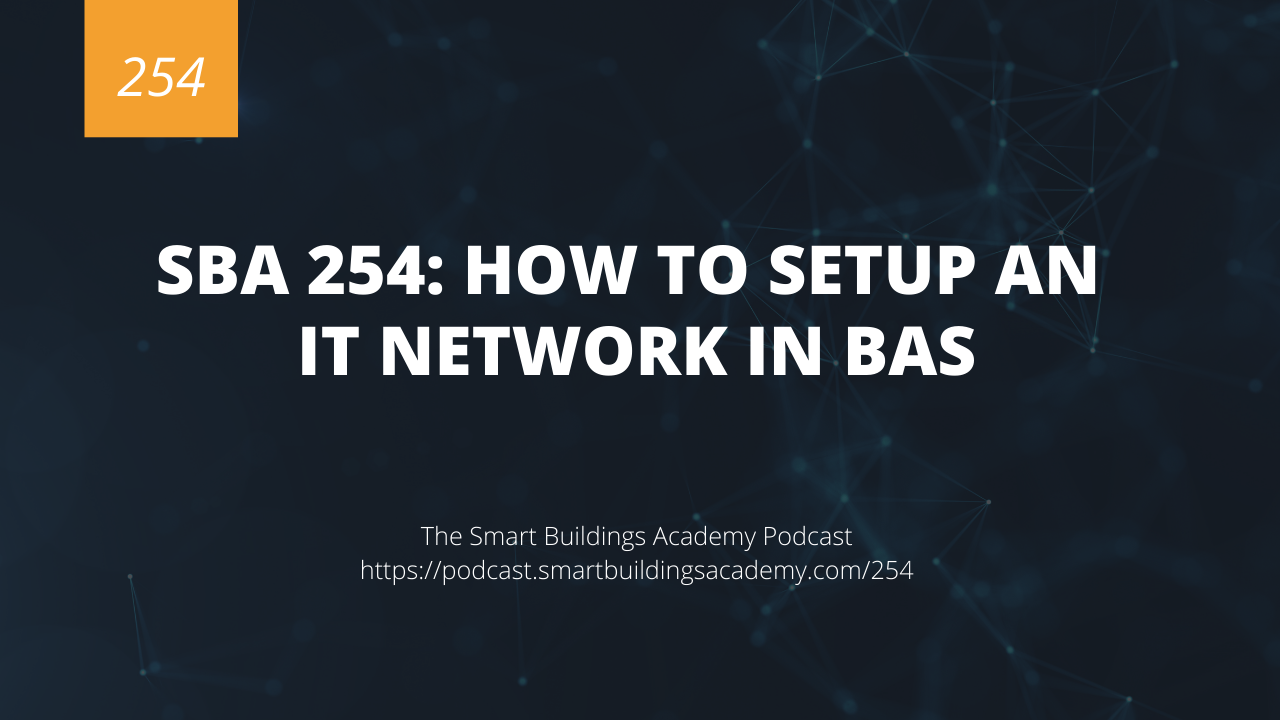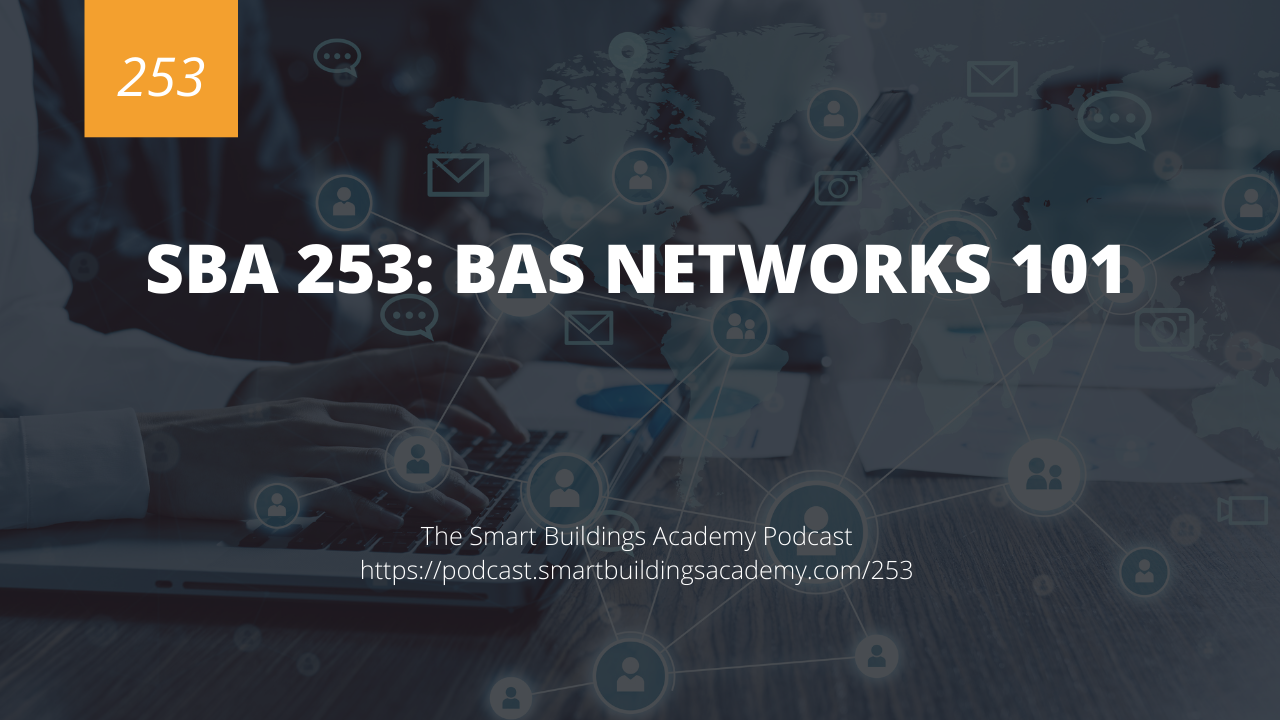In this episode of the Smart Buildings Academy Podcast, you will learn how to set up an IT network.
We will start at the host device and work through the exact steps you need to take in order to layout and implement a full IP network for your building automation system.
Click here to download or listen to this episode now.
Resources mentioned in this episode


Transcript
Phil Zito 0:00
This is the smart buildings Academy podcast with Phil Zito Episode 254 Hey folks, Phil Zito here and welcome to Episode 254 of the smart buildings Academy podcast. And in this episode we will be talking about how to set up an IT network in building automation systems. So this episode is brought to you by our new it for building automation system professionals version two course, this course is going to be discounted and available until June 30 2021. So if you're looking to learn it, and you want to be able to learn networking databases, servers, cybersecurity API's, cloud and much more network troubleshooting, network design and implementation. If you're looking for a turnkey it course, that is most importantly designed by building automation professionals and presented by building automation professionals. So you only learn what you need to know, then you want to enroll in it for ba as professionals. And that enrollment, as I mentioned, is only open for 10 more days at the time of this recording. So on June 30, that will go away. And you can find out more information at podcast dot smart buildings academy.com forward slash 254 once again that is podcasts that smart buildings academy.com Ford slash 254. So how do we set up a network an IT network for our building automation systems? So before we ever do anything, let's get the pre work done. The first thing we need to determine is how many IP addresses we need? And on what subnets Do we need them? So if you watched the previous episode or listened to the previous episode, Episode 253, then you know that we have subnets. And we know that we have IP addresses for our host devices. Well, the first thing we need to determine is how many IP addresses Do we need for our host devices. Don't worry yet if they're static or dynamic IP addresses, just realize we need to get the number of IP addresses. So that's normally one IP address per device unless you're dealing with a supervisory device or server that has dual next one for like an internal network and one for an external network. In that case, you would need two IP addresses. Once we figured out the count of our IP addresses, then we can either working with the IT group or on our own, figure out our subnet. So if we're working with an IT group, we're just going to tell them, Hey, we need this many IP addresses. And they're going to figure out which subnets and what lands they're on and where they're going to end run. If however, we are working with an OT network, and we don't have it support, this is where things get a little more complicated. So remember from the host, to the switch our access links. So the first thing we need to figure out is what switch Are we going to, so we need to figure out from our host, what switch Are we going to and where is that located. So like I said, if we're working with it, this is pretty much all going to be done for us, we're not gonna have a lot of play. So in this podcast we're mainly going to be talking about when we're setting up things from an OT network perspective. Realize though, that will translate to it networks. So that way you can understand what it should and shouldn't be doing. Alright, so we need to go and on. Typically I use Visio. And we lay down a switch stencil and we laid out our host device stencils. And we figure out from our Neff network interface cards are next on our host devices. What port are we running to on the switch and then we note that right, we know what port we're going to, we also are going to F we have an IP address pool at this time, we're going to write that down on the drawing as well. So once we figured out what devices go to which switches now we got to figure out how do we have the switches interconnected. Typically this is going to be a router or series of routers. So now we need to go and deploy a router. And usually it will be one router per building. Because we normally don't have more than one router per building for our building automation system will have maybe potentially tons of switches, but will typically have one router so routers are tended to be one to one on the building. And switches can be one to many, right one building too many switches. So once we figure out our switches, we figure out what router they're connecting to. We're going to figure out our trunk ports from the switch to the router and we are going to figure out our subnets because on each side of the router typically is going to be a separate subnet not always but typically. So now what we're going to do is we're going to take those host devices assuming it Didn't already do this, and we are going to pull those out into their subnets. Now, it's very difficult to teach you how to do subnetting and subnetting math over a podcast that's more of a visual instruction. So I'm not even going to try. Just realize, though, that that's a sub network of which your IP addresses when assigned to that sub network can only talk to devices in that sub network unless they are routed through a default gateway. So at this point, we figured out our host devices, we figured out what ports they plugged in into in the switch, we've assigned them their IP address pool. Now we have to decide whether we're doing static or dynamic addresses, static addresses are going to be either dynamic, permanently leased, or static. And then dynamic are just going to be dynamic. What that means is a static or a dynamic with permanent lease means that that MAC address is always going to get that IP address. Remember, Mac is our Ethernet physical addresses. And then from there write the dynamic that just pulls from what's known as a DHCP pool, a Dynamic Host Configuration Protocol pool of addresses. So that is going to be our pool that we're going to pull from. Alright, so we've got that we've got our switch, we've got our devices connected to the switch and connected to the ports, we've got our host devices. And now we connect that switch via trunk link to the router. And there you have it, that is your basic it network setup that is going to cover a good 80% of the buildings you deal with. Typically what will happen talking outside the OT and now going back to the ID, typically what will happen is you'll have an MDF, which is where your router will be. And you will have IDs on the floors. And that is where your switches will be. And that is where your host devices, your supervisory devices, your IP field controllers and your servers actually not not your servers, your supervisory devices and your IP field controllers will typically run to the switches in the IDF, the server will typically be rack mounted and run to a switch in the MDF. And then all of those will tie back via trunk links into a router that then you'll have to if you're doing OT, you have to configure the routing protocol, you have to configure the routes. And basically what that is the routes will say, any traffic that is going to whatever subnet goes out this port. That's basically what a route is. Alright folks, I managed to teach you how to set up an IT network and be is in less than 10 minutes. That was my goal. And if you have any questions do not hesitate. I hope you're enjoying these shorter content bursts. I hope that they're more digestible for you. I know our content had been getting pretty long there. It was getting to like 35 to 40 minutes at a time. I really want to do 3 10 minute episodes a week. I feel like that's easier for you to digest and apply. Let me know what you think though. If you like the long form podcasts, we can definitely go back to them. But I just feel like this is more beneficial for you. Let me know. Thanks a ton for listening. And I will talk to you in Friday's Podcast, where we talk about the sales retrofit process. So how do we sell retrofit projects? What is the process for that? Thanks a ton and take care